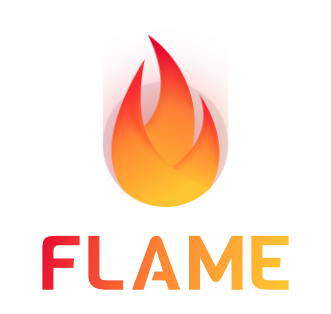Flame Tutorials
Flame is like a sleek toolbox for building games using Flutter. Think of it as a collection of helpful tools that you can pick and choose from, all nicely packaged in one place.
Flame’s aim is to be a one-stop shop for game developers who use Flutter. It’s got a variety of ready-made answers to the typical problems you might run into when making a game. It’s designed to stay out of your way so you can focus on the fun stuff – creating your game!
Collection of Flame Tutorials
- Tyler Codes: A series of building a game in Flutter from Tyler Codes
- Yayocode: YayoCode has put together a series of informative tutorials that cover various aspects of coding and game development with Flame. They cover essential topics, starting with project setup and progressing through creating a game environment with different body types, shapes, and fixtures. The tutorials also explain physics concepts like friction, density, restitution, and the application of forces, impulses, and linear velocity for realistic movement. Integrating visuals, associating sprites with bodies, and handling collisions are explored, providing a well-rounded understanding of Flame.
- Flame Official Tutorials – This consists of some simple types of games to get started: Bare Flame game, Klondike, Ember Quest, Space Shooter
- Building Games in Flutter with Flame: Getting Started: In this tutorial, you will discover how to create an attractive game using Flutter and Flame. This step-by-step tutorial will show you the ropes of crafting your very own game universe. We’re talking about a cool digital realm where you’ll bring life to a character that can move around and even show off some snazzy animations.
- Simple Platformer: In this game development series, the broadcaster will guide you through the process of creating a basic 2D platformer game using the powerful Flame engine.
- Build a Collision-Based Game Using Flame in Flutter: In this tutorial, you will learn how to create a collision-based game using Flame in the Flutter framework. The developer will provide step-by-step instructions for building a game similar to Brick Breaker. There is a similar tutorial about how to make a Brick Breaker game on Youtube from Mo Malaka.
Flame Features
Key Features
- Game Loop: This is the heart of the game, a continuous cycle that keeps everything running smoothly.
- Component/Object System (FCS): This allows you to break down your game into parts and pieces, making it easier to manage.
- Effects and Particles: Add some flash and flair to your game with these eye-catching elements.
- Collision Detection: Make sure objects in your game interact in a realistic way, like bouncing off each other.
- Gesture and Input Handling: This is how the game understands the players’ touches or clicks.
- Visual Goodies: From images to animations, sprites, and sprite sheets – everything you need to make your game look awesome.
- General Utilities: Just a collection of extra tools to simplify the development process and save you time.
But that’s not all! Flame lets you add even more functionality through something called bridge packages. These are like extensions that allow you to tie Flame into other packages or add custom components. This means you can tailor your game engine to your specific needs, making everything fit together like a puzzle.